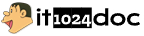技术概览
1.1 SSE技术解析
服务端推送事件(SSE)
SSE是一种轻量级的实时通信协议,支持服务端主动向客户端推送数据更新。该技术基于标准HTTP协议建立持久连接,适用于需要持续数据更新的场景,如金融行情推送、即时通讯等。与传统轮询相比,SSE能显著降低网络开销并提升响应速度。
1.2 流式通信方案对比
SSE与长轮询(Long Polling)是两种常见的服务端推送方案,其核心差异如下:
▌长轮询机制
- 采用请求-响应模式,客户端需周期性发起查询
- 服务端在无数据时保持连接挂起
- 每次数据返回后连接立即终止
- 优势在于兼容性强,实现简单
▌SSE工作机制
- 建立单向持久连接通道
- 服务端可随时触发数据推送
- 采用特定报文格式(含data字段和双换行符)
- 现代浏览器原生支持,资源占用更优
▶ 方案选型建议
- 需要高实时性且支持现代浏览器:优先选择SSE
- 要求兼容老旧系统:考虑长轮询方案
2. 基于OkHttp的流式通信实践
开发环境配置
- JDK 8+环境
- Spring Framework 5.0+
依赖引入
<dependency>
<groupId>com.squareup.okhttp3</groupId>
<artifactId>okhttp</artifactId>
<version>4.2.0</version>
</dependency>
<dependency>
<groupId>com.squareup.okhttp3</groupId>
<artifactId>okhttp-sse</artifactId>
<version>4.2.0</version>
</dependency>
核心实现代码
@GetMapping(value = "/stream", produces = "text/event-stream")
public SseEmitter handleStream() {
SseEmitter emitter = new SseEmitter();
OkHttpClient client = new OkHttpClient.Builder()
.connectTimeout(10, TimeUnit.SECONDS)
.readTimeout(10, TimeUnit.MINUTES)
.build();
EventSourceListener listener = new EventSourceListener() {
@Override
public void onEvent(EventSource source, String id, String type, String data) {
try {
JSONObject json = new JSONObject(data);
emitter.send(json.getString("content"));
} catch (Exception e) {
emitter.completeWithError(e);
}
}
// 其他回调方法实现...
};
// 事件源创建及连接逻辑...
return emitter;
}
▶ 关键注意事项
- 必须声明GET请求方式
- 响应类型设置为text/event-stream
- Spring 5+推荐使用SseEmitter简化开发
3. 兼容低版本Spring的解决方案
对于Spring 5以下版本,可通过Servlet 3.0的异步特性实现:
@WebServlet(asyncSupported = true)
public class LegacySSEServlet extends HttpServlet {
protected void doGet(HttpServletRequest req, HttpServletResponse resp) {
AsyncContext ctx = req.startAsync();
resp.setContentType("text/event-stream");
// 流式输出逻辑实现...
}
}
4. 前端集成方案
方案A:原生EventSource
const source = new EventSource('/api/stream');
source.onmessage = e => {
document.getElementById('output').innerHTML += e.data;
};
方案B:FetchEventSource插件
import { fetchEventSource } from '@microsoft/fetch-event-source';
fetchEventSource('/api/stream', {
method: 'POST',
onmessage(evt) {
// 处理分块数据
}
});
5. 原生HTTP连接实现
通过HttpURLConnection建立SSE连接示例:
URL url = new URL(apiEndpoint);
HttpURLConnection conn = (HttpURLConnection) url.openConnection();
conn.setRequestMethod("POST");
conn.setRequestProperty("Accept", "text/event-stream");
try (BufferedReader reader = new BufferedReader(
new InputStreamReader(conn.getInputStream()))) {
String line;
while ((line = reader.readLine()) != null) {
System.out.println("Received: " + line);
}
}
该方案适合需要深度定制通信流程的场景,但需自行处理连接管理、异常恢复等复杂逻辑。
文章整理自互联网,只做测试使用。发布者:Lomu,转转请注明出处:https://www.it1024doc.com/10000.html