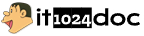title: 数据库连接池优化:从金融业务到编程实践的高效转换
date: 2025/05/08 01:52:52
updated: 2025/05/08 01:52:52
author: devmaster
excerpt:
在FastAPI框架下,通过合理配置Tortoise-ORM的连接池参数(如最大容量、超时设置和连接回收机制),可显著提升系统响应速度。结合动态扩容策略、Prometheus实时监测和智能告警系统,能够实现性能的精准调控。针对连接不足等常见问题,建议采用渐进式扩容和查询优化相结合的方式处理。
categories:
* 服务端开发
* FastAPI应用
tags:
* FastAPI框架
* Tortoise-ORM工具
* 连接池管理
* 系统优化
* Prometheus监测
* 异步处理
* 数据库加速


关注技术公众号:全栈开发生态圈
1. 核心参数深度解析
在构建高性能API服务时,数据库连接池的合理配置直接影响系统吞吐量。Tortoise-ORM作为异步对象关系映射工具,其连接池设置需要特别关注。
1.1 运行机制形象说明
类比机场值机柜台运作模式:
- 最大连接数相当于开放的值机柜台数量
- 超时设置代表旅客最长等待时间
- 每个柜台(连接)同一时刻仅服务一位旅客(请求)
1.2 关键配置详解
# 标准连接配置示范
DB_CONFIG = {
"default": {
"engine": "tortoise.backends.mysql",
"credentials": {
"host": "127.0.0.1",
"port": 3306,
"login": "db_user",
"passwd": "secure_pwd",
"dbname": "app_db",
"connection_lifetime": 3600, # 连接有效期
"max_connections": 20, # 最大连接数
"wait_timeout": 30.0, # 等待时限(秒)
}
}
}
2. 性能提升实战方案
2.1 容量计算参考公式
# 动态容量计算示例
def compute_pool_capacity():
# 预设每个请求平均消耗3ms数据库资源
target_throughput = 1200
avg_process_time = 0.003
buffer_factor = 1.8
required_size = (target_throughput * avg_process_time) * buffer_factor
return int(required_size)
2.2 监控系统集成
配置Prometheus监控组件:
from prometheus_client import Summary, Gauge
DB_OPERATIONS = Summary(
'db_ops_total',
'数据库操作统计',
['method', 'result']
)
CONNECTION_USAGE = Gauge(
'db_conn_usage',
'连接池使用情况',
['state']
)
# 操作追踪装饰器
def monitor_queries(func):
async def wrapped(*args, **kwargs):
timer = time.perf_counter()
try:
output = await func(*args, **kwargs)
DB_OPERATIONS.labels(method=func.__name__, result='success').inc()
return output
except Exception:
DB_OPERATIONS.labels(method=func.__name__, result='fail').inc()
raise
finally:
duration = time.perf_counter() - timer
DB_OPERATIONS.labels(method=func.__name__).observe(duration)
return wrapped
3. 告警策略配置样本
alert_rules.yaml:
alert_groups:
- name: db-monitoring
rules:
- alert: ConnectionDelay
condition: avg_over_time(db_wait_seconds[5m]) > 0.4
duration: 3m
details:
message: '数据库连接延迟超过安全阈值'
- alert: PoolOverload
condition: db_pool_waiters > 0
duration: 90s
details:
message: '连接池出现排队现象'
4. 系统集成完整案例
app/core.py:
from fastapi import FastAPI
from tortoise.contrib.fastapi import register_tortoise
from prometheus_client import create_asgi_app
web_app = FastAPI()
metric_endpoint = create_asgi_app()
web_app.mount("/metrics", metric_endpoint)
register_tortoise(
web_app,
config=DB_CONFIG,
generate_schemas=True
)
@web_app.get("/api/data")
@monitor_queries
async def fetch_data():
# 示例数据操作
return {"result": "success"}
5. 典型问题处理指南
故障现象:PoolExhaustedError: No available connections
解决步骤:
1. 检查当前连接状态:SHOW PROCESSLIST
2. 分阶段扩容(每次增加15-25%)
3. 优化数据库查询,建立适当索引
4. 配置合理的连接超时参数
预防方案:
# 智能连接池示例
class SmartConnectionPool:
def __init__(self, initial=15, ceiling=60):
self.base = initial
self.current = initial
self.limit = ceiling
async def auto_adjust(self):
# 基于实时指标自动调节
pass
6. 知识测验
问题1:频繁出现ConnectionReset异常应调整哪个参数?
A) max_connections
B) connection_lifetime
C) wait_timeout
D) min_connections
解析:
正确答案B。连接生命周期设置过短会导致服务端主动断开,建议保持小于数据库的interactive_timeout值。
问题2:如何评估连接池配置合理性?
A) 检查数据库活跃会话
B) 分析应用等待日志
C) 监控等待队列指标
D) 综合以上各项
解析:
正确答案D。需要多维度指标交叉验证才能准确评估连接池状态。
7. 高级调试技术
启用SQL日志:
# 在ORM配置中激活调试
DB_CONFIG["default"]["credentials"]["debug"] = True
压力测试命令:
# 使用hey进行负载测试
hey -c 500 -z 1m http://localhost:8000/api/data
监控指标分析:
# 计算连接使用率
(db_active_connections / db_total_connections) * 100
环境需求:
Python ≥3.9
FastAPI≥0.75
tortoise-orm≥0.19.0
prometheus-client≥0.12.0
更多技术文章请访问个人技术博客或关注公众号:全栈开发生态圈
历史文章精选:
文章整理自互联网,只做测试使用。发布者:Lomu,转转请注明出处:https://www.it1024doc.com/8954.html