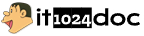FastAPI中敏感数据的安全守护之道
第一章:密码哈希存储实务
原理剖析
bcrypt算法借助自适应成本函数运作,包含以下步骤:
1. 生成128位的随机盐值
2. 运用Blowfish算法进行密钥扩展
3. 通过工作因子控制多轮加密迭代次数
# 密码哈希流程示意图
用户注册 -> 生成随机盐值 -> 密码与盐值组合 -> 多轮哈希运算 -> 存储哈希结果
用户登录 -> 取出盐值 -> 输入密码与盐值组合 -> 相同流程哈希 -> 比对结果
代码实现
# 依赖库:passlib==1.7.4, bcrypt==4.0.1
from passlib.context import CryptContext
pwd_context = CryptContext(
schemes=["bcrypt"],
deprecated="auto",
bcrypt__rounds=12 # 2024年推荐迭代次数
)
class UserRegistration(BaseModel):
username: str
user_password: str = Field(min_length=8, max_length=64)
@app.post("/register_user")
async def register_new_user(user: UserRegistration):
# 哈希处理(自动生成盐值)
hashed_pwd = pwd_context.hash(user.user_password)
# 数据库存储示例
db.execute(
"INSERT INTO users_table (username, password) VALUES (:username, :password)",
{"username": user.username, "password": hashed_pwd}
)
return {"message": "用户创建成功"}
def check_password(plain_text_pwd: str, hashed_pwd: str):
return pwd_context.verify(plain_text_pwd, hashed_pwd)
生产环境留意要点
- 工作因子调整策略:每年增加一次迭代次数
- 防范彩虹表攻击:强制实施密码复杂度校验
- 定期升级哈希算法:密切关注passlib安全通告
第二章:请求体加密传输
AES-CBC模式应用
# 依赖库:cryptography==42.0.5
from cryptography.hazmat.primitives.ciphers import Cipher, algorithms, modes
from cryptography.hazmat.backends import default_backend
import os
class AESCipherTool:
def __init__(self, key: bytes):
if len(key) not in [16, 24, 32]:
raise ValueError("密钥需为128/192/256位")
self.key = key
def encrypt_data(self, plaintext: str) -> bytes:
iv = os.urandom(16)
cipher = Cipher(
algorithms.AES(self.key),
modes.CBC(iv),
backend=default_backend()
)
encryptor = cipher.encryptor()
# PKCS7填充处理
padder = padding.PKCS7(128).padder()
padded_content = padder.update(plaintext.encode()) + padder.finalize()
ciphertext = encryptor.update(padded_content) + encryptor.finalize()
return iv + ciphertext
def decrypt_data(self, ciphertext: bytes) -> str:
iv, ciphertext = ciphertext[:16], ciphertext[16:]
cipher = Cipher(
algorithms.AES(self.key),
modes.CBC(iv),
backend=default_backend()
)
decryptor = cipher.decryptor()
unpadder = padding.PKCS7(128).unpadder()
decrypted_data = decryptor.update(ciphertext) + decryptor.finalize()
plaintext = unpadder.update(decrypted_data) + unpadder.finalize()
return plaintext.decode()
FastAPI中间件整合
from fastapi import Request, Response
from starlette.middleware.base import BaseHTTPMiddleware
class EncryptionMiddleWare(BaseHTTPMiddleware):
async def process_request(self, request: Request):
# 请求体解密
if request.headers.get("Content-Encrypted") == "AES-CBC":
raw_body = await request.body()
decrypted_content = aes_cipher.decrypt_data(raw_body)
request._body = decrypted_content
async def process_response(self, request: Request, response: Response):
# 响应体加密
if "Encrypt-Response" in request.headers:
response.body = aes_cipher.encrypt_data(response.body)
response.headers["Content-Encrypted"] = "AES-CBC"
return response
第三章:数据库字段级加密
双层次加密方案
# SQLAlchemy混合加密方案
from sqlalchemy import TypeDecorator, String
from sqlalchemy.ext.declarative import declarative_base
Base = declarative_base()
class EncryptedStringField(TypeDecorator):
impl = String
def __init__(self, is_secret=False, *args, **kwargs):
super().__init__(*args, **kwargs)
self.is_secret = is_secret
def bind_param_process(self, value, dialect):
if value and self.is_secret:
return f'ENC::{aes_cipher.encrypt_data(value)}'
return value
def result_value_process(self, value, dialect):
if value and value.startswith('ENC::'):
return aes_cipher.decrypt_data(value[5:])
return value
class UserInfo(Base):
__tablename__ = 'user_information'
id = Column(Integer, primary_key=True)
contact_phone = Column(EncryptedStringField(128, is_secret=True))
user_address = Column(EncryptedStringField(256, is_secret=True))
审计日志处理
# 自动记录加密字段修改记录
from sqlalchemy import event
@event.listens_for(UserInfo, 'before_update')
def record_before_update(mapper, connection, target_obj):
state_info = db.inspect(target_obj)
change_records = {}
for attr in state_info.attrs:
history = state_info.get_history(attr.key, True)
if history.has_changes() and isinstance(attr.expression.type, EncryptedStringField):
change_records[attr.key] = {
"old": history.deleted[0] if history.deleted else None,
"new": history.added[0] if history.added else None
}
if change_records:
audit_log_entry = AuditLog(log_user_id=target_obj.id, changes_made=change_records)
db.add(audit_log_entry)
课后小测试
- 为何bcrypt比MD5更适合存储密码?
A. 计算速度更快
B. 内置随机盐机制
C. 输出长度更短
D. 兼容性更好
答案:B。bcrypt能自动生成随机盐值,有效抵御彩虹表攻击。
- 当AES-CBC加密的请求体解密失败时,首要检查:
A. 响应状态码
B. IV值的正确性
C. 数据库连接
D. JWT令牌
答案:B。CBC模式需要正确的初始化向量(IV)才能成功解密。
常见报错处理
422 Validation Error
{
"detail": [
{
"type": "value_error",
"loc": [
"body",
"password"
],
"msg": "确保该值至少有8个字符"
}
]
}
解决办法:
- 核查请求体是否符合pydantic模型定义
- 确认加密中间件正确解密请求
- 验证字段约束条件是否合理
哈希验证失败
可能缘由:
- 数据库存储的哈希值格式有误
-
不同版本的哈希算法不兼容
解决步骤: -
检查数据库字段编码格式(应存储为BINARY类型)
- 验证密码哈希值前缀(例如\(2b\)表示bcrypt)
- 升级passlib到最新版本
加密解密异常
典型错误:ValueError: Invalid padding bytes
解决途径:
- 确认加密解密使用相同的密钥
- 检查IV是否完整传输
- 验证数据填充方式是否一致
本文涵盖FastAPI安全体系的关键要点,建议结合官方安全文档实践。示例代码已在Python 3.10+环境验证,部署时需根据实际情况调整加密参数。
往期文章回顾:
- FastAPI安全认证的终极指南:OAuth2与JWT的完美结合? - cmdragon's Blog
- 如何在FastAPI中构建牢不可破的Web安全防线? - cmdragon's Blog
- 如何用 FastAPI 和 RBAC 打造固若金汤的安全体系? - cmdragon's Blog
- FastAPI权限配置:你的系统真的安全吗? - cmdragon's Blog
- FastAPI权限缓存:你的性能瓶颈是否暗藏其中? | cmdragon's Blog
- FastAPI日志审计:你的权限系统是否万无一失? | cmdragon's Blog
- 如何在FastAPI中打造坚不可摧的安全防线? | cmdragon's Blog
- 如何在FastAPI中实现权限隔离并让用户合规操作? | cmdragon's Blog
- 如何在FastAPI中玩转权限控制与测试,让代码安全又优雅? | cmdragon's Blog
- 如何在FastAPI中构建一个既安全又灵活的权限管理系统? | cmdragon's Blog
- FastAPI访问令牌的权限声明与作用域管理:你的API安全真的无懈可击吗? | cmdragon's Blog
- 如何在FastAPI中构建一个既安全又灵活的多层级权限系统? | cmdragon's Blog
- FastAPI如何用角色权限让Web应用安全又灵活? | cmdragon's Blog
- FastAPI权限验证依赖项的奥秘所在? | cmdragon's Blog
- 如何用FastAPI和Tortoise-ORM打造一个既高效又灵活的角色管理系统? | cmdragon's Blog
- JWT令牌如何在FastAPI中实现安全高效的生成与验证? | cmdragon's Blog
- 你的密码存储方式是否暗藏风险? | cmdragon's Blog
- 如何在FastAPI中轻松实现OAuth2认证并保护你的API? | cmdragon's Blog
- FastAPI安全机制:从OAuth2到JWT的通关秘籍 | cmdragon's Blog
- FastAPI认证系统:从入门到令牌大师的精彩之旅 | cmdragon's Blog
- FastAPI安全异常处理:从401到422的奇妙旅程 | cmdragon's Blog
- FastAPI权限迷宫:RBAC与多层级依赖的通关秘籍 | cmdragon's Blog
- JWT令牌:从身份标识到代码防伪的奇妙历程 | cmdragon's Blog
- FastAPI安全认证:从密码到令牌的奇幻之旅 | cmdragon's Blog
- 密码哈希:Bcrypt的奥秘与盐值的秘密 | cmdragon's Blog
- 用户认证的魔法配方:从模型设计到密码安全的奇幻之旅 | cmdragon's Blog
- FastAPI安全门神:OAuth2PasswordBearer的奇妙冒险 | cmdragon's Blog
- OAuth2密码模式:信任的甜蜜陷阱与安全指南 | cmdragon's Blog
- API安全揭秘:认证与授权的双面舞 | cmdragon's Blog
- 异步日志监控:FastAPI与MongoDB的高效整合之道 | cmdragon's Blog
- FastAPI与MongoDB分片集群:异步数据路由与聚合优化 | cmdragon's Blog
- FastAPI与MongoDB Change Stream的实时数据交响曲 | cmdragon's Blog
- [地理空间索引:解锁日志分析中的位置智慧 | cmdragon's Blog](
文章整理自互联网,只做测试使用。发布者:Lomu,转转请注明出处:https://www.it1024doc.com/12896.html